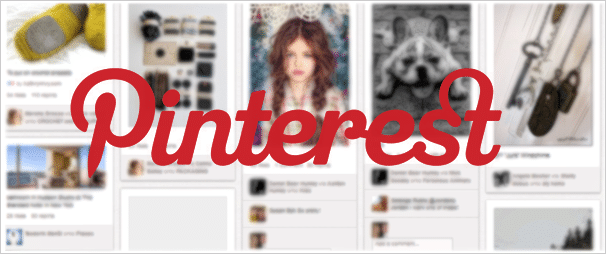
How to Use Pinterest for Business
What is Pinterest?
You finally got the hang of Twitter and now there is another craze…Pinterest. You may not be thrilled about learning yet ANOTHER social media site but you have heard that you can use Pinterest for business. Yep…You can use Pinterest to drive traffic to your website, promote your brand and even strengthen your relationships with your existing clients. Now do I have your attention?
The best way to explain Pinterest would be an “online pin board”. People can snag all of their favorite stuff from the Web and add it to their pin board. The most common pins are pictures but you can pin your favorite blog artciles and even videos.
Imagine this: if you combined Stumble Upon and Flickr, you would end up with Pinterest.
Not only is Pinterest a fun new way to get organized and share online content, people are starting to use Pinterest for Business and so can you. You might think your business isn’t really a “Pinterest type of company”. The reality is, there are not many companies that wouldn’t benefit from Pinterest as long as you use is correctly. So how can you use Pinterest for your business? Here are a few Pinterest tips to get you started on the right track.
Setting Up Your Profile
You may be tempted to dive in and start pinning right away but sloooow down. Take the time to set up shop because if you don’t set up everything correctly now, you may never get to it.
First of all, decide if you are going to use Pinterest for business or for fun(you will have fun either way). When setting up your Pinterest account for business, be sure it represents your company. Your Pinterest account should be in your business name and use your company logo for a profile picture. Don’t forget to include links to your company web site. Include any other social media sites you participate in such as Twitter or Facebook.
Setting Up for Success
When you use Pinterest for business and promoting your brand, you should make it really easy for people to pin content from your company website. You can achieve this by installing the “pin it” button on your website. Add the pin it button to every page that has “pinnable” content.
The second thing you are going to want to do is make it easy for you to pin your content to your pinboard.
If you see a potential pin, but the website doesn’t have a pin it button, you would need to go to the Pinterest website. But why create these extra steps? Simply install the “Pin It Bookmarklet” on your browser and you can pin content no matter what site you are on.
Both the Pin It Bookmarklet and the Pin It button are easy to embed/install. Find them on the Pinterest site, under Goodies.
Don’t forget to tie in your other social media. Unfortunately Pinterest can only be tied to a personal Facebook and not a Facebook business page. So if you prefer, link your Pinterest Twitter account instead.
Learn Your Clients’ Interests
What types of things will you be pinning if you are using Pinterest for business? What do you think would attract the ideal customer? Do some research and find out what your clients are adding to their pin boards. That way you can provide similar content. You can do this by searching under keywords and categories on the Pinterest dashboard.
More Pinterest Tips for Business
Start Following. Sure you want people to follow you, but you need to follow others as well so follow users and individual boards that may interest you. Remember Pinterest is social. Social does not mean only posting products and business related items. Comment and like other boards. Follow users and repinn their pins. Repinning is like sharing on facebook. You are basically re-posting someone’s content.
Be Courteous. If users are nice enough to repin something of yours, say thank you! Being appreciative and saying thanks can really go a long way.
Drive Traffic. Be sure to include links in your pin descriptions and when it makes sense add a link to your company website. This will drive targeted traffic to your site and creates another inbound link to your site as well.
How to Use Pinterest for Business
Russ Cuthrell is a Michigan Internet Marketing and SEO Expert located in Shelby Township, Michigan. His company, Spyder Byte Media, helps clients like you with all of your social media marketing needs for your Michigan small business.

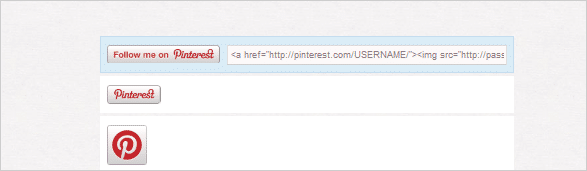
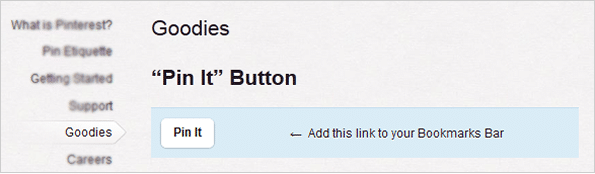
Recent Comments